Microsoft Windows MSDaRT ERD Commander 5.0, 6.0, 7.0, 8.0 (2013/RUS/ENG)
Posted on Saturday, February 2, 2013 by Md. Ariful Islam
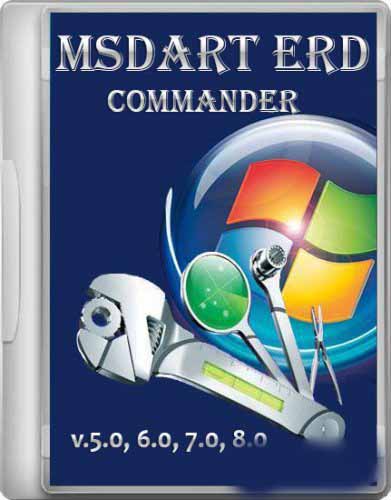
Microsoft
Windows MSDaRT ERD Commander 5.0, 6.0, 7.0, 8.0 (2013/RUS/ENG) |
1.07 GB
Boot
disk for repairing Microsoft Windows MSDaRT ERD Commander - allows
users to boot the system from removable media, which makes it
possible to start your computer, even if the total damage of the
existing files on a disk operating system, vital for its start.
Provides full access to NTFS-volumes, the system registry settings
and drivers.
The assembly includes:
ERD commander 5.0 for Windows XP (x32)
ERD commander 6.0 for Windows Vista (x32 - x64)
ERD commander 7.0 for Windows 7 (x32 - x64)
ERD commander 8.0 for Windows 8 (x32 - x64)
Features:
Editing the registry: Utility Registry Editor ERD, available in Tools MSDaRT, provides information about the registry, which can help in recovery.
Restore access to the system: For a local user account and change the password, you can use the Master password changes.
Diagnosis of system failure: To identify the cause of system failure and determine which driver caused the failure, you can use the wizard Crash Analysis.
Restore partitions and volumes: To restore the partitions or volumes, you can use the application Disk Commander.
Recover deleted files: Utilities File Recovery can be used to find and recover deleted files from any supported file system Windows.
Cleaning disks or volumes: To clean the disks or volumes, you can use the Disk Cleanup utility.
Search for specific files: search utility allows you to limit the search by specifying the name, location search, the estimated size of the file or the file modification time.
Browse titles: Utility Explorer allows you to view files and folders that are stored on different disks.
Perform administrative tasks of managing your computer: Computer Management utility provides recovery tools to perform the following tasks.
Turn off hard disks, or services that cause errors.
View event logs.
How to partition and format the hard drive.
Getting information about startup files.
To obtain information about your computer.
Configuring TCP / IP: Configuration Utility TCP / IP allows you to display and configure the TCP / IP.
Removing patches and service packs Windows: With the removal patch can remove Windows hotfix or service pack from the system that can not run.
Check and repair system files: System File Checker allows you to check and repair any damaged or missing system files.
The use of anti-malware: independent validation tool to determine malware or other unwanted programs and provide a warning of the potential danger.
Write to disk and flash:
Installation on a stick:
Format the flash drive using the HP USB Disk Storage FormatTool.exe in FAT32 or NTFS
Install the GRUB boot loader with the utility Grub4Dos.exe
Open the image: MSDaRT.iso program UltraISO or 7Zip
Extract the boot image to the root of the USB drive
Copy Files from the folder and file grldr to the root of the stick Kqemu.exe
To test the bootable USB drive start Kqemu.exe (virtual machine) It bootable, not fully loaded!
If all is well, then restart your computer. In the BIOS to boot from flash vyberaem.
Write to the disk:
Run Iso-Burner.exe
Put a minimum write speed. Burn.
Restarting the computer in the BIOS to choose to boot from CD.
System requirements:
32-bit (x86) or 64-bit (x64) processor 1 GHz
RAM: 512 MB for x86
RAM: 1 GB for x64
Hash sum:
File: MSDaRT.iso
CRC32: BF1B7B76
MD5: A87DF4701F6612BDA26FE8DE54569D10
SHA-1: 3522E2E6FBA024BAE646AD010DADDB33296EBC7C
Screenshots

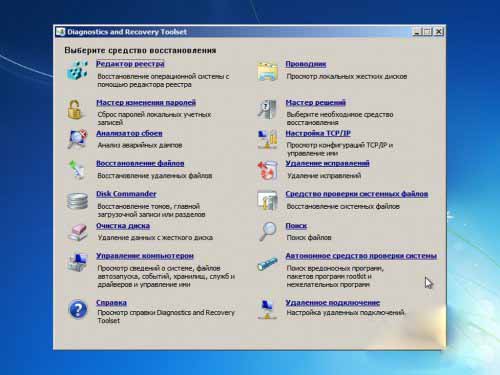

Lumfile.com
lumfile.com1
lumfile.com2
lumfile.com3
Uploaded.net
uploaded.net1
uploaded.net2
uploaded.net3
Rapidgator.net
rapidgator.net1
rapidgator.net2
rapidgator.net3
Ryushare.com
ryushare.com1
ryushare.com2
ryushare.com3
Posted in Application Software, MSDaRT ERD Commander, Windows Operating |
Categories
Archives
-
▼
2013
(201)
-
▼
February
(44)
- Crysonic ANUNA v1.0-R2R
- CyberLink PowerDVD Ultra 12.0.2428.57
- CheckMail 5.6.0 | 1.7 MB
- Boot CD USB Sergei Strelec 2013 v.1.7 Full
- Internet Download Manager 6.15 Build 3 Full + Patc...
- Windows XP Pro SP3 Corporate Student Edition Febru...
- Windows 8 Language Pack DVD-Multiple Languages
- Get a free file uploading account from Hotfile & E...
- Chief Architect Premier X5 15.1.0.25 Incl. Core Li...
- Microsoft Office 2011 14.0.0 Final for Mac (Volume...
- PDFZilla 1.2.11 Portable
- BurnAware Professional 6.0 Multilanguage SilenT | ...
- Microsoft Windows 8 AIO 16in1 (x86/x64) + KMS Acti...
- Adobe Illustrator CS6 16.0.3 LS16 (x86/x64)
- Microsoft Windows 8 Pro VL Inc. Office 2013 PPVL (...
- Server OS X 10.8 DP4 | 132 MB
- iFlicks 1.4.6 Mac Os X
- My Window v1.0 Mac OS X
- Ampli tube 3 "IK Multimedia AmpliTube 3 v3.10.0 UN...
- Faceshift Studio 1.1.05 Win64
- Dragon Dictate v3.0.2 Mac OS X
- Microsoft Windows 8 Enterprise Final Retail (x86/x...
- Activate SSL on your Yahoo mail account
- Windows 7 Ultimate x86/x64 Sp1 Scooter 2013 | 7.2 GB
- Free Duplicate File Remover 3.4.1257 Build 34 | 2....
- Free Download Chipmunk 1.5.4.1 | Mac Os X | 3.5 MB
- Missing Sync for iPhone 2.0.7 | Mac Os X | 21 MB
- 1Click DVD Copy Pro 4.3.0.4 5 MB
- Free Download Mac DVDRipper Pro 4.0.3 | Mac Os X |...
- MacCleanse 3.2.8 | Mac Os X | 15 MB
- Free Download MAGIX Video Pro X5 12.0.10.28
- Smith Micro Manga Studio 5.0.0
- Connectify Hotspot PRO 4.2.0.26088
- Facebook Login Thief (The Software)
- KMSnano v20.1 Automatic Final Release
- Angry Birds: Anthology 2013
- Free download iBomber Attack 2013 (PC Game)
- Free download Dead Space 3: Limited Edition 2013 (...
- KMSnano 21 Automatic by Heldigard
- Advanced System Optimizer 3.5.1000.14961
- Ashampoo HDD Control 2.10 DC 04.02.2013
- Microsoft Windows MSDaRT ERD Commander 5.0, 6.0, 7...
- Adobe Photoshop CS6 Extended v13.1.2 Multilingual
- Corel PaintShop Pro X5 15.2.0.12 SP2 Multilingual
-
▼
February
(44)